I've been working mainly with relational databases for more than a decade now, but DynamoDB is my database of choice when it comes to serverless apps.
Working with DynamoDB requires a different mindset than working with relational databases.
Here are 8 bite-sized tips:
1. Know your access patterns in advance
Spend more time upfront so you won’t regret it later.
Before you design your DynamoDB schema, know the questions it will need to answer, and write down all the access patterns.
Use AWS NoSQL Workbench to model your data.
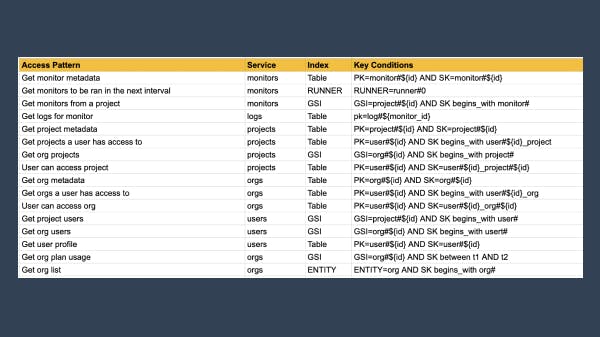
2. Keep related data together
Maintain as few tables as possible, if modeling relational data, aim for a single-table design.
Use generic attributes for indexes, have fun with index overloading.
If you want to see a real-life example check out my other article on how I'm modeling data for monithor.co.
Also, make sure you watch @alexbdebrie explain single-table design.
3. Avoid Scans
Scan operations are less efficient as they always scan the entire table and then filter out values to return the result.
As a table or index grows, the Scan operation slows. Avoid it on large datasets, but if there are no other options use Parallel Scan.
4. Use ConditionExpression to prevent overwriting
If an item with the same primary key exists in the table, the PutItem operation will replace it.
Use ConditionExpression to avoid overwriting in a single call Instead of doing 2 calls (a GetItem before PutItem).
5. Use GSI Write Sharding to avoid hot partitions
Distribute items evenly across key Aspace to avoid hot partitions. Do that by expanding the space, add a random number or a calculated suffix to the partition key.
Use parallel scatter-gather queries to retrieve the results.
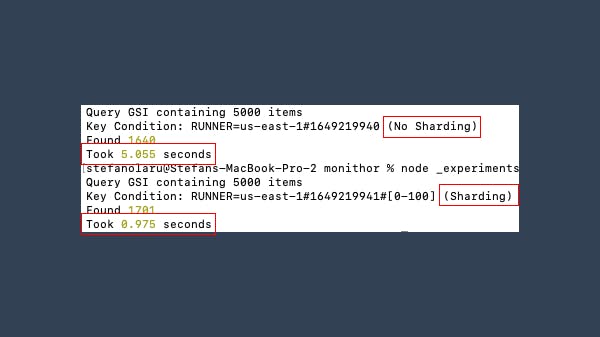
6. Use Transactions to ensure consistency
Group multiple actions together and submit them as a single all-or-nothing operation, if one action fails they’ll all fail.
Don't group unnecessary operations in a transaction, simpler transactions are more likely to succeed.
7. Use TTL to delete expired items
Leverage the TTL (Time-to-Live) to auto delete items. E.g. auto-remove log data older than X days from a table just by setting the TTL to the desired timestamp.
Just pay attention to the items you set the TTL attribute to.
8. Use On-Demand Pricing at first
Yes, you'll read that it can be about 7x more expensive, but unless your DynamoDB bill is $$$ it won’t worth the headache.
Once you know your usage patterns you can switch to Provisioned and fine-tune it.
Bonus
Watch @houlihan_rick deep-dive videos on DynamoDB advanced design patterns AWS reInvent.
Search YouTube and watch them all from 2017 to date, repetition is the mother of all learning.
